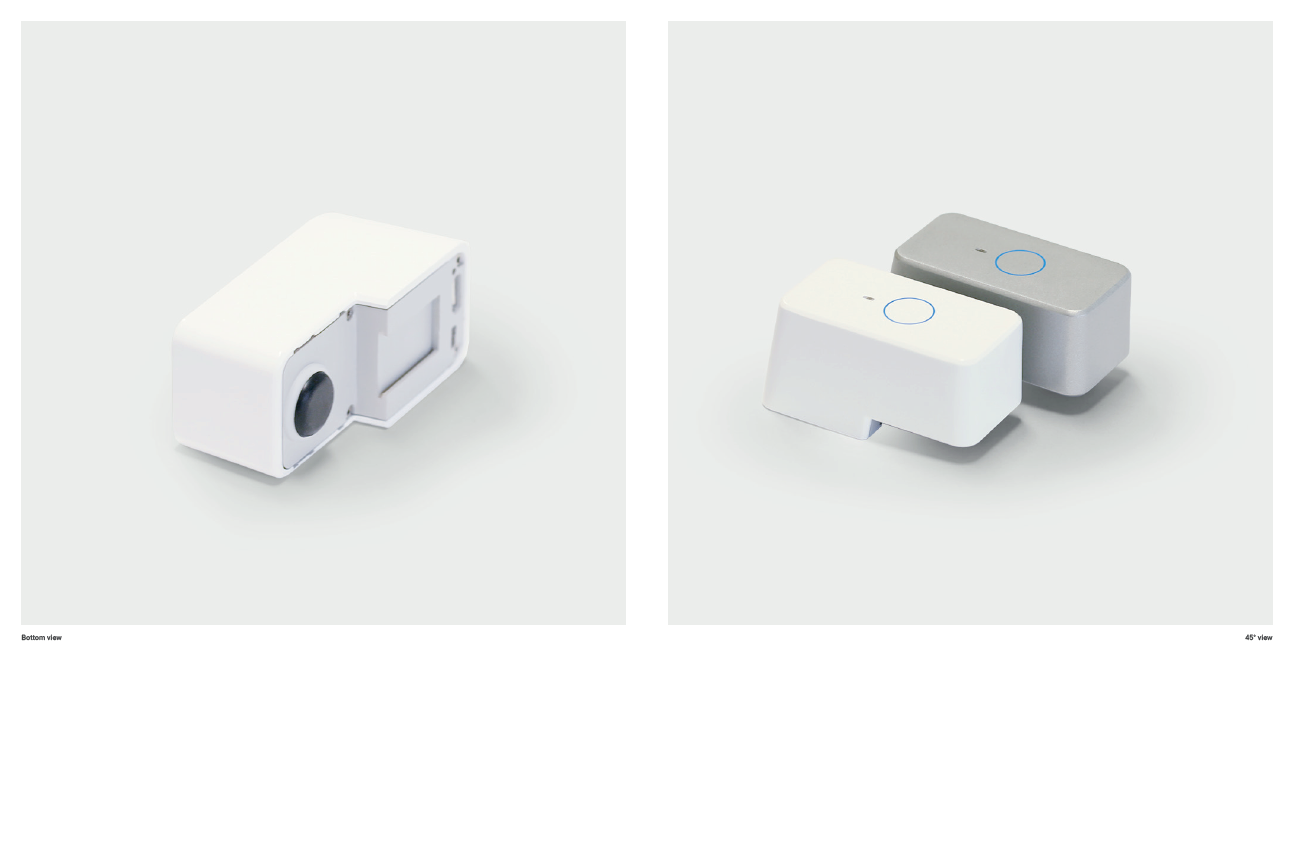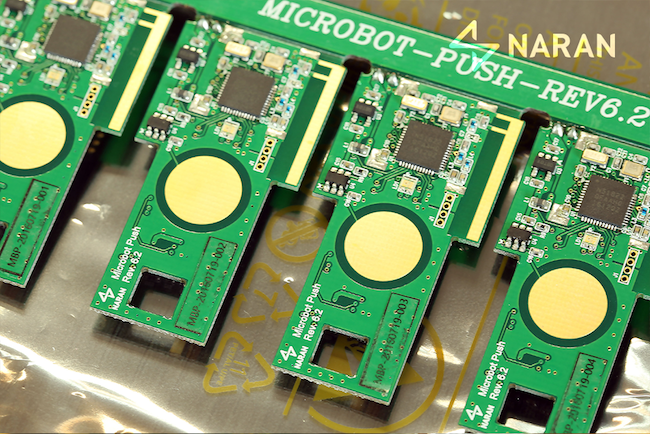Hi all,
Today, we’re releasing a new version of Prota OS, Prota Agatha, with major feature updates and more advanced automation engine.
As you may already know, we’ve been focusing and working hard on MicroBots throughout the last year. We took this chance not only to add a peripheral device for Prota to automate more types of “things” but also to make Prota OS more complete per se. While developing the hardware of Microbots, we were able to imagine what Prota should focus on and why, and we’re now a lot clearer with the direction we’re taking to make a true automation platform for connected things.
Prota OS is far from complete and not optimized at all. It still has many critical issues and annoying bugs. But it’s a unique, novel platform in a way that no one else has tried. It’s definitely interesting even for us to find out how it’s going to be evolved and what it will become eventually.
Prota for Raspberry Pi
In fact, there’s a dedicated hardware platform for Prota OS (called Prota Box) as we are really serious about our software. However, we also think it’s important to make and keep commitments to the open source community as we have benefited from it a lot. We believe releasing a free version for Raspberry Pi is one way to do it, and we will keep maintaining this version. Prota Pi (short for Prota OS for Raspberry Pi) will have most of features that Prota Box offers unless there are technical difficulties due to the hardware difference.
So what’s new?
Starting from Agatha, Prota OS aims to be truly headless, fully wireless and universally accessible. Here’s the high-level overview of Prota Agatha.
Easy setup
Prota Agatha can be configured without keyboard, mouse and monitor directly attached to it. Everything is done wirelessly over WiFi using your smartphone or PC.


Cloud Access

Access Prota via Cloud Access
Prota is now accessible from anywhere without configuring your network routers (no more port forwarding, DMZ, etc.). Note that some apps may not support Cloud Access, in which case you need to access your Prota using its local IP address.
Stories
The core automation engine of Prota OS is named Stories. Users now can create automation rules or stories for their connected things using natural language. For now, it only recognizes predefined structures of natural language, but in the future, we will make it extremely flexible.
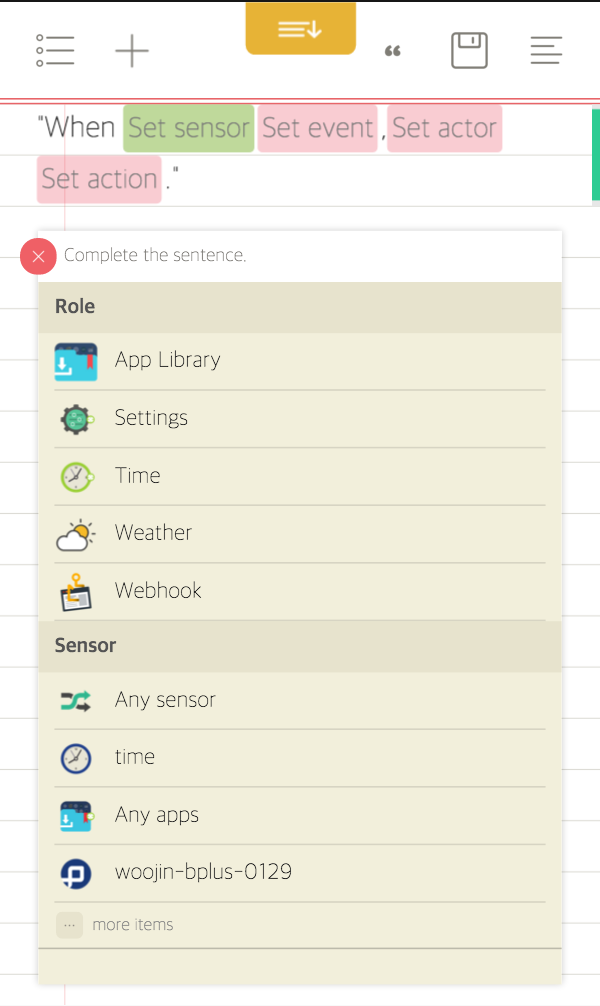
The user interface of Stories
GPIO (Prota Pi only)
GPIO has never been easier with Prota Pi. Stories fully supports GPIO, so you can directly make use of GPIO pins when writing automation stories. Digital read/write, interrupts are supported in the current version.
OSS apps
Install open source apps with no hassle. They’re not simply ported to Prota; they also offer Stories automation.
Download Now
You can download and start using Prota Pi here. Enjoy and please don’t forget to get back to us with lots of feedbacks!