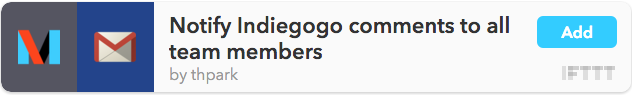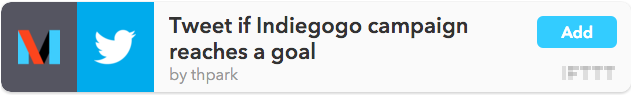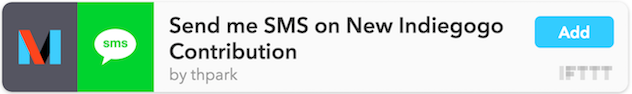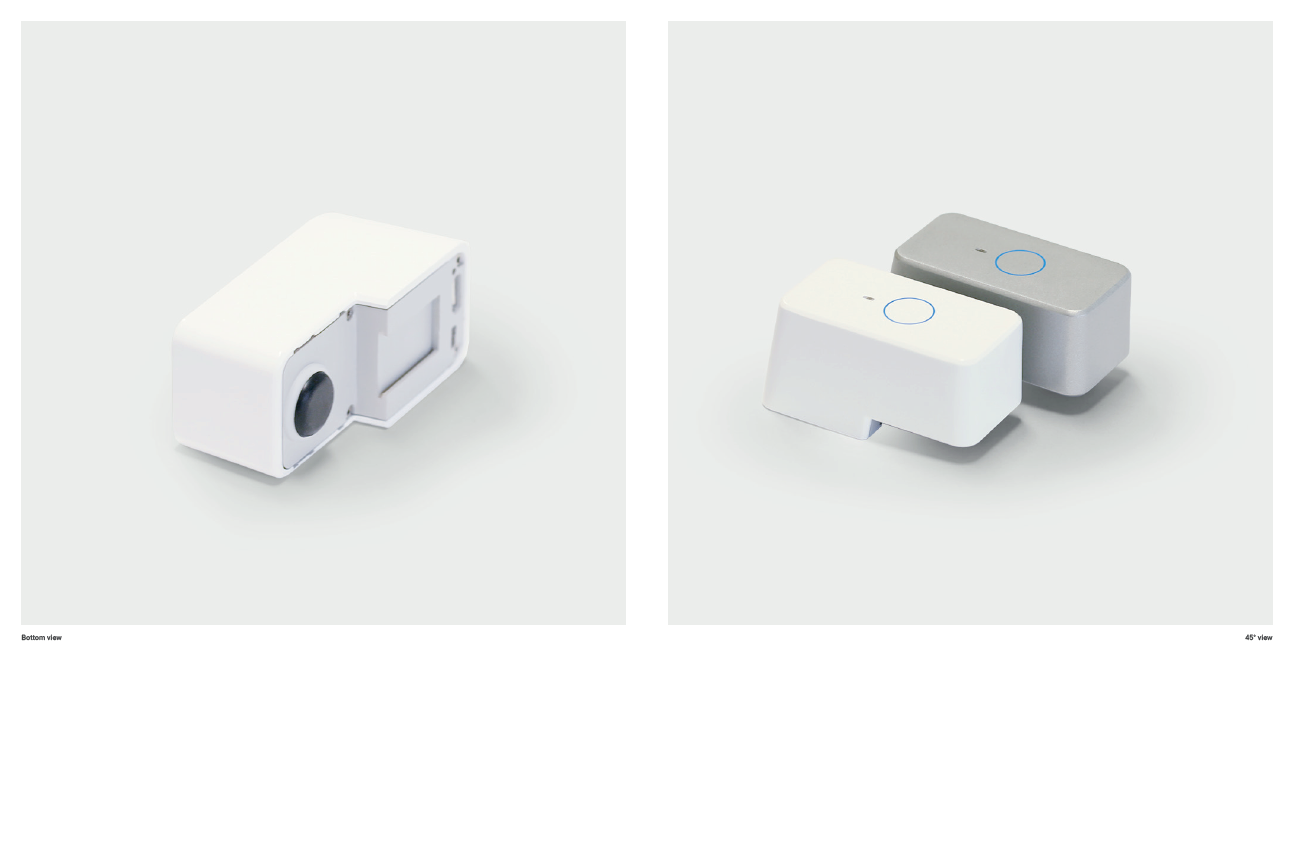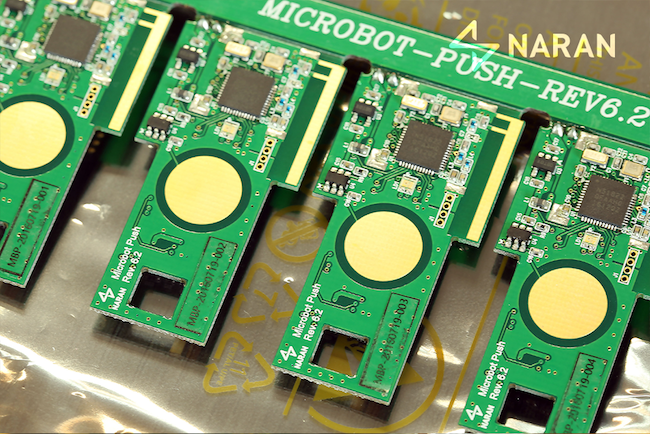UPDATE: Naran’s CEO packed all the steps below into an elegant web based version. Start monitoring any Indiegogo campaing here: http://official.myprota.com/#indiegogo
Here’s a quick video tutorial:
“The single biggest problem in communication is the illusion that it has taken place.”
— George Bernard Shaw
Communication between you, your team & your supporters will eventually make or break your crowdfunding campaign. Make it right, and you’ll enjoy seeing your funding goal’s percentage climbing, where everyone knows what and when they should do to sustain the momentum. However make it wrong, and you’ll wake up in utter chaos. Trust us, you don’t want that to happen!
Being automation experts, we built an ultimate notification tool that sends notifications about any campaign’s event to a selection of popular web services (and even to some connected physical devices if you prefer that). Everything you need to stay in the know and communicate efficiently!
Our personal favorite channel to get notifications is Slack. Here we’ve created a dedicated Slack room where every team member gets to know everything that is happening with our campaign in real time.
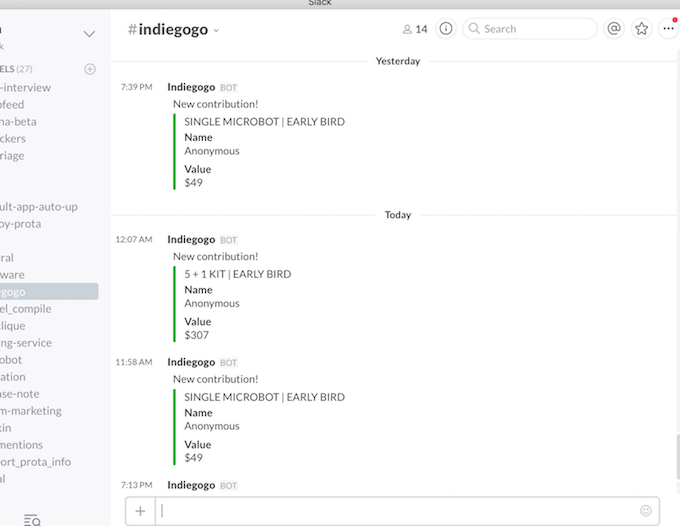
You can also integrate Indiegogo notifications with IFTTT, which opens up a new world of possibilities.
How to Set Up
Don’t worry, it’s not that hard. Just follow these instructions.
First, you will need Python on your computer (Python 2.7). Download from here.
Once Python is installed, go to GitHub (https://github.com/thpark/indiegogo-to-ifttt) and download this ZIP file.

When the file is downloaded, unzip it, find a file called “start.command” then right click and open with Terminal to proceed.

Indiegogo API Token
This is essential to make any request to the Indiegogo servers. You can get yours at Indiegogo Developer Portal, or you can use ours which is included in the script by default. It’s always better to use your unique token, but you use our token at your risk.

When the Python window opens, enter your API Token or press enter to use the default. It will work either way.
Slack URL
To get notifications on Slack, you will need your incoming web hook URL. You can get yours here. If you don’t use Slack, just leave it blank.

IFTTT Maker Key
You will need this key to integrate with IFTTT. It’s very straightforward to create one here. Your key will be shown in the page.
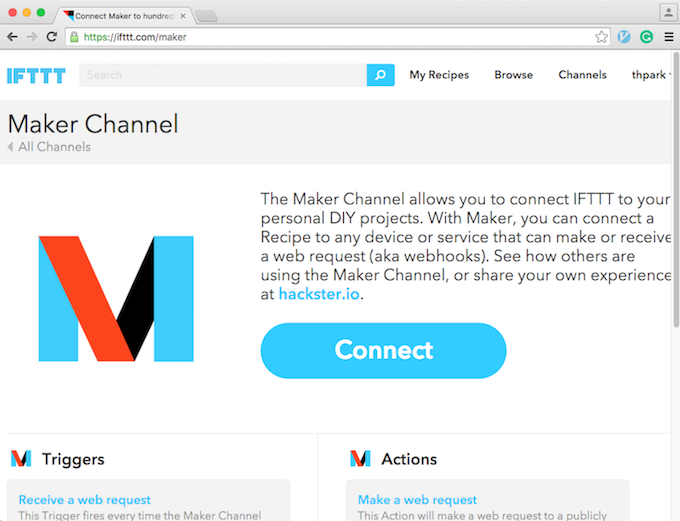
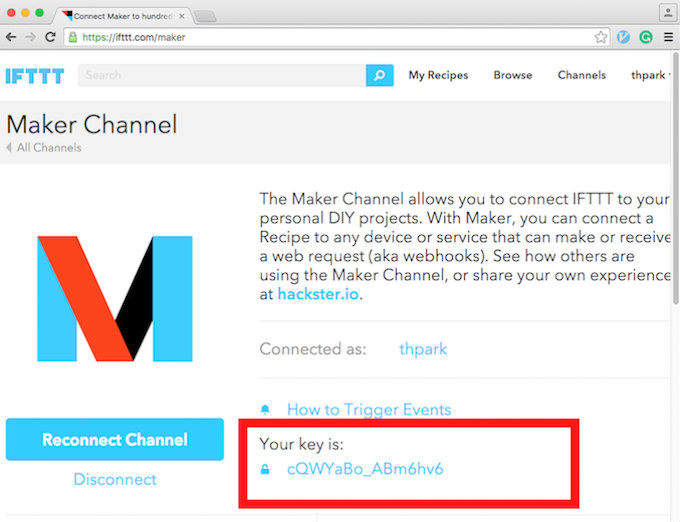
When you find your IFTTT Maker key, copy-paste it to the terminal and hit enter. Now you will need to connect to Indiegogo using your Indiegogo ID (email) and password.

Search Campaign ID with keywords
Your campaign ID is hidden, so you need to find it by yourself. This script helps you find your campaign by keywords.
If you don’t see yours there, you will have to contact Indiegogo Support and ask for your exact ID.
As you can see we found our Microbot Push campaign just using keywords.

A few more clicks and congratulations! You just started to monitor your campaign wisely!
How to Use
IFTTT Events
This script provides the following Maker events.

Note the igg-status will be triggered whenever your campaign reaches certain percentages (e.g. 30%, 100%, 200%, etc.). igg-perks-status will be triggered whenever one or more perks are running out or completely sold out.
Example (IF new comment, THEN email to everyone)
1. Select EventName ([IFTTT Events])
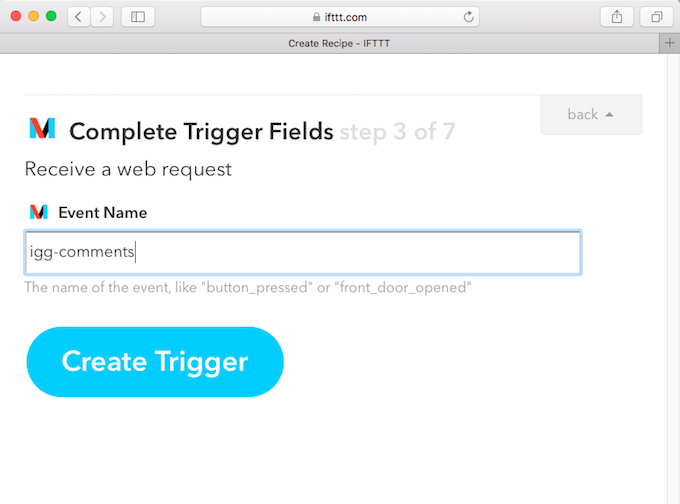
2. Fill out email fields
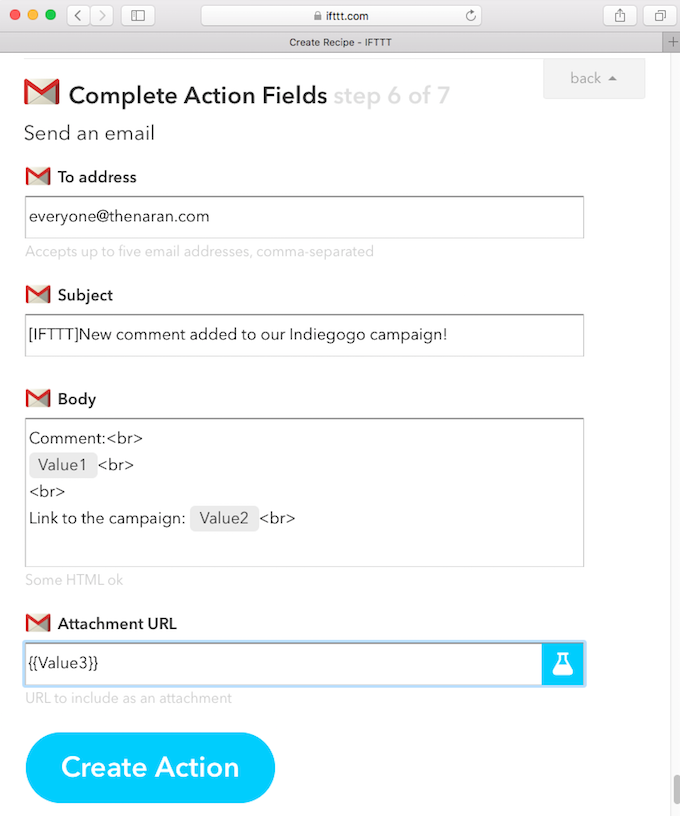
3. Done
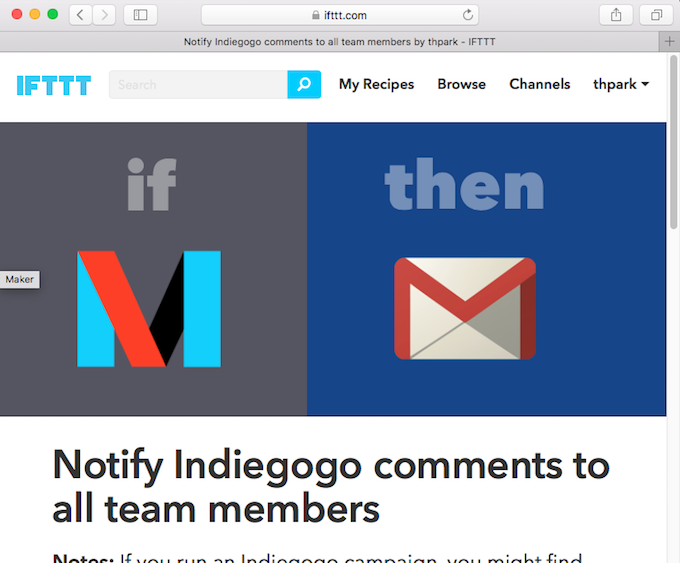
How to Reset
Just remove all json files.
rm *.json
Did you find it useful? Maybe you can help us, too?!
Please let us know if you have any questions. Good luck with your campaign!
P.S. We also introduced this integration on ProductHunt!
You can check here!